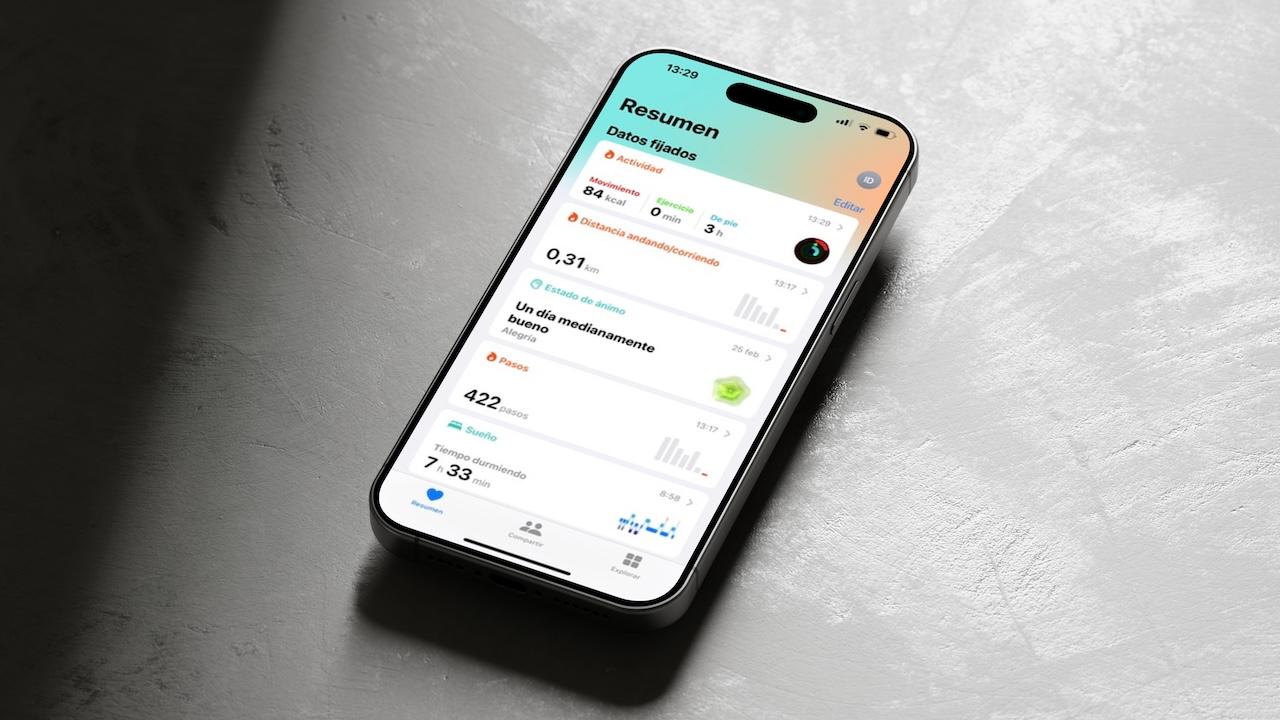In this article, we tell you everything about how to use the Health app on both devices to maximize your well-being and stay up to date with everything you need to know about your body.
Health app on iPhone
The Health app is Apple’s health and fitness data center. It syncs with both the iPhone and Apple Watch, collecting information from various sources, from the step tracking and heart rate to sleep and physical activity monitoring. This app provides a comprehensive view of your well-being, helping you make informed and detailed decisions about your health.
Physical activity monitoring
The Health app allows you to effectively track your physical activity on both devices:
- From the Apple Watch: Every time you do a physical activity, such as running, swimming, cycling, among many others, make sure you start training record on your Apple Watch. This will allow you to track your workouts and set goals.
- From the iPhone– You can review your daily activity data in the Health app on your iPhone. This includes information about how long you have been active, calories burned, and duration of exercise.
Set goals With fitness programs on both iPhone and Apple Watch, you can set daily activity and exercise goals, which can motivate you to stay active and incorporate more movement into your daily routine.

Heart rate recording
Heart rate is a key indicator of your cardiovascular health:
- Continuous readings on Apple Watch: The watch records your heart rate throughout the day. You can review this data in the Health app on your iPhone to see how your heart rate varies during different activities.
- High or low heart rate notifications– Set alerts on your watch if your heart rate rises or falls abnormally. This is especially useful if you have persistent heart abnormalities or any pathology that needs to be checked.
- Check data on iPhone– You can access and analyze heart rate variability through the app.
Sleep tracking
Sleep is a critical component of your overall health. The Health app helps you monitor your sleep patterns on both devices:
- Set a sleep schedule on iPhone– You can use the “sleep schedule” feature on your iPhone to set a regular sleep and wake-up time, which helps improve the quality of your sleep.
- Sleep Analysis– After each night, review your sleep data in the Health app. This will show you how many hours you slept, how many hours you were awake during the night, how much time you spent on each sleep phase (light, deep and REM) and will give you advice on how to improve your rest.

Initial app setup Health
Before you start using all the features of the Health app, make sure you set it up correctly on your iPhone:
- Download the Application– The Health app comes natively installed on your iPhone, but make sure it’s updated to the latest version of iOS.
- Data Permissions– When you set up the app, you will be asked to grant permissions to various features, such as location and access to your fitness data. Make sure you allow access to all the features that interest you.
- Profile Settings– Complete your health profile with information such as your age, weight, height and gender. This information is crucial for the app to provide personalized recommendations.
Health Integration with other Applications
The Health app is not limited only to the data collected by the Apple Watch, but also offers effective integration with other health and fitness apps that you use on your iPhone. For example, if you use apps to track calorie and food intake, you can sync them with the Health app. This functionality will allow you to keep a complete record of your diet and you will have at-a-glance access to its impact on your general well-being.
Additionally, the Health app can connect with meditation apps, allowing you to monitor your mental and emotional health. This connection provides a more complete view of your health, helping you better understand how your emotional and mental state can influence your physical well-being. Also, natively, you can record your mood and write how you feel at that moment.
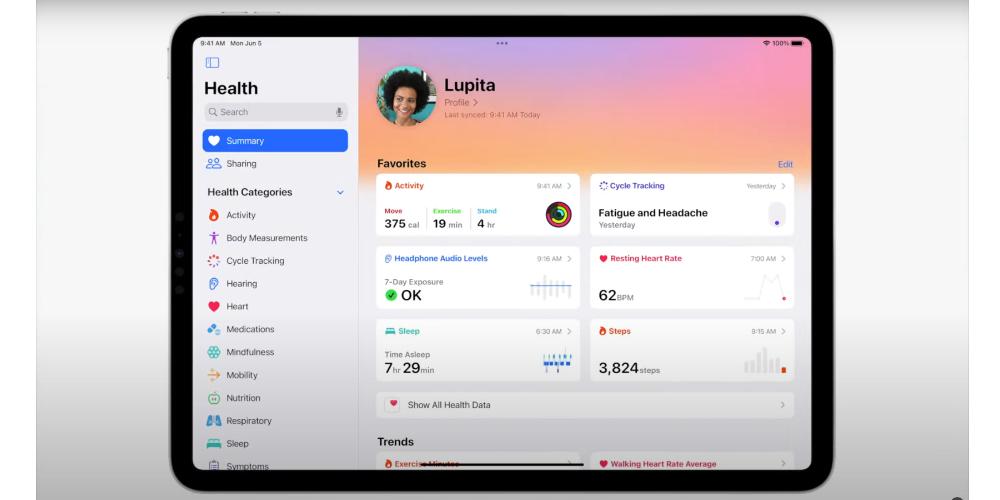
Tricks for the Health app on the iPhone
- Customize the summary: Select which data you want to see in the Summary tab by tapping Edit.
- Record mental health– Add notes about your mood in Mental Health.
- Set up health alerts– Set reminders for medications in Medication, so you never forget to take your pill.
- Can connect devices such as fitness bands in “Sources”, for a comprehensive view of your well-being.
- Share health data– Use the share option to send your data to family or doctors.
- See health trends– See how your habits have changed in Trends, under the “Explore” tab.
Tricks for using the Health app
To maximize the benefits of the Health app on your iPhone and Apple Watch, it’s important to adopt some habits that will help you get the most out of these tools. First of all, check your health data at least once a week, to identify patterns in your physical activity and well-being, so you can easily make the necessary adjustments.
Also, don’t hesitate to set and modify your goals of activity and exercise. What works for you right now may not be the ideal goal in the future, and it is essential that your goals are set according to your personal progress and needs.
Also, you should consider participating in activity challenges with friends or family members. This interaction can not only motivate you to stay active, but it also makes exercise more fun and social, turning physical activity into a shared experience.

One of the biggest advantages of the Health app is its ability to synchronize data from your iPhone and Apple Watch. This means that no matter where you are, you can access crucial information about your health. Synchronization between both devices ensures that you always have a detailed and up-to-date view of your well-being.
The Health app on your iPhone and Apple Watch is a key tool for adopting a healthier, more active lifestyle. It offers physical activity, sleep and heart rate monitoring, giving you valuable information to improve your well-being. Take advantage of all its functions and start take control of your health right now